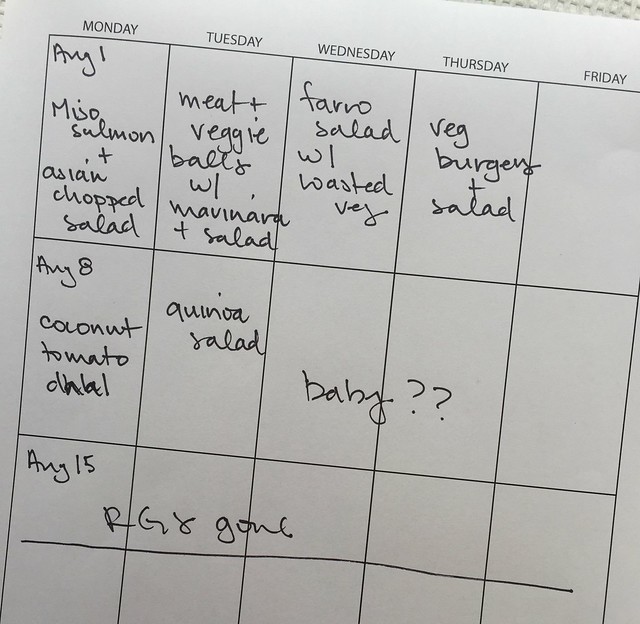
Meals for August:
Miso salmon + Asian chopped salad - both new to me. The salad recipe is for mason jar portions, but I'll probably just make one big salad and maybe set aside one (undressed) serving for lunch.
Meat and veggie balls (in marinara sauce) + green salad - I love these meatballs and haven't made them in forever. They're a great summer dish.
Farro salad with roasted veg - Another tried and true. I made this last month and it was a hit with D's brother, so I'm repeating it.
Coconut, tomato and red lentil dhal - Almost every month. Not sure I'll get up the energy to make saag to go with it.
Modified version of Heather's quinoa salad - We ate this a lot two summers ago but I haven't made it lately. It holds up well in the fridge so I figured it was a good dish to make right before I leave (assuming the timing works out!).
I also got us a couple packs of veggie burgers for quick meals. Trader Joe's has the best veggie burger options and I'm tempted by all of them but we usually end up with the veggie masala burgers, because potatoes are the best.
In meal planning news - I'm experimenting with using Big Oven for meal planning. The actual monthly meal plan is easy enough for me to do on paper. Usually I shuffle through my recipe binder (or the stacks of recipes I haven't put away) and then just sketch out the grid. The sucky part comes next - doing the shopping list. I have to look at each recipe and write down the ingredients, then go back again to compile them into a single shopping list. It usually takes about 5 sheets of paper and I forget at least one thing. It's not a huge deal, since it's basically 30 minutes out of my entire month, but last month it finally annoyed me enough that I went looking for a better option and found Big Oven.
The premise is pretty simple. You can search for recipes directly on Big Oven, or "clip" them from various websites (how simple this is depends on whether the site is using formatting that is compatible - my blog is 100% not compatible because of my formatting, sadly, but it's still fairly simple to enter the recipe), or enter it by hand. Then you can use the meal planning feature to drag recipes from your collection to the calendar and (this is the part I'm excited about) export a grocery list.
This is what my meal planner looks like for August on the website (yes, I still write it out by hand because I like having something to stick up on the fridge).
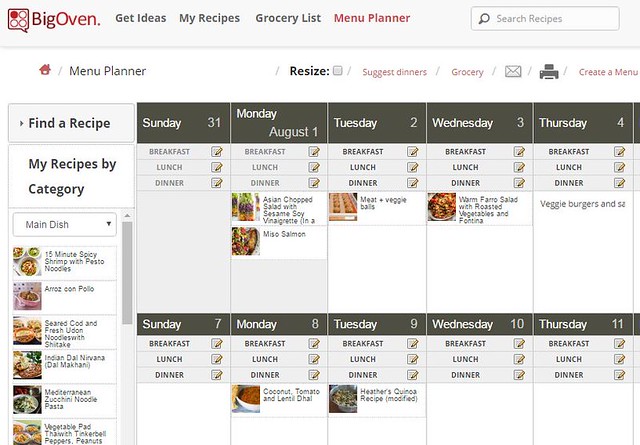
They offer a two month trial of the Pro membership, which gives you an ad-free experience, unlimited recipe uploads (although I can't figure out how many recipes you can add with the free membership) and custom folder sorting. I've been using that so far and I think I might go ahead and pay to keep using it, since the cost is pretty reasonable ($1.99/mo or $19.99/year).
There was a fairly big time investment to start, since I had to add my most frequently used recipes. I ended up creating a folder that is just called "All my recipes" in addition to my category folders, since sometimes I just want to see everything at once. I'm still getting used to the interface but sometimes I find things a bit wonky. One small example - you can organize your recipes by dragging them into folders (love), but unfortunately the Pinterest button shows up almost exactly where you need to grab the picture and sometimes makes it difficult.
The grocery list feature works really well in general. You can specify what time frame you want to buy groceries for and then the program pops up each recipe to give you a chance to uncheck ingredients you already have. Once you've done that for each recipe in the time period, it will compile everything (sort of - it won't add up how many carrots you need, but at least it sorts everything so that each type of item is grouped) and you can have it emailed to you or just access it on your phone. I end up re-writing my grocery list on paper at the end, because I like to split it up by store. But having everything from each recipe automatically pulled together is amazing.
Because I like to do one massive shopping trip at the beginning of the month for any non-perishables or hearty stuff, and then just purchase vegetables weekly, I do need to figure out a way to modify it a little. Because you have the option to make edits when you are checking each recipe's ingredients (while Big Oven compiles your grocery list) I've just been adding a note to the "notes" section next to the ingredients that I want to buy during a specific week. That note will show up on your grocery list.
Overall, I'm feeling really good about this and I think it will make it easier for me to try out new recipes. In my paper system the most often used recipes tend to rotate back into the top of the stack, and if I lose a recipe sheet then I forget about it for ages. With the online system, I can quickly add in any recipe that catches my eye, even if I'm not meal planning right at the moment. You can flag recipes as "want to try" and scroll through those first.
Anyone already using Big Oven care to chime in? I'm still so new to it that this is all first impressions.

Big Oven looks great! I use a similar (but free) website called Pepperplate to store my recipies and meal plan. It populates a grocery list and syncs from computer/tablet/phone. I've been using it for years!
ReplyDeleteOh, thanks! I'm going to check them out as well. Glad to hear it's been working well for you!
DeleteI second Pepperplate. First I'll browse through my recipes using my tags (by meal type or main ingredient). Then there is a planner that is actually quite similar to yours in layout, and I add recipes there. Once I'm happy with the plan you can populate a shopping list from there. It's great and easy-peasy!
DeleteThe miso salmon and asian salad look delicious! I'll try them next week. For another farro salad that is perfect for lunch, I make this salad all the time:
ReplyDeletehttp://www.bhg.com/recipe/farro-chickpeas-and-greens/
I halve the olive oil, and double the chopped baby kale and tomatoes. It makes four generous lunch servings. I make a batch on Sunday night and eat it for most of my lunches at work.
That sounds so good! Thanks for the rec!
DeleteRachel -- Do you know if the meatballs freeze well?
ReplyDeleteYep, they freeze well! I will bake them, let them cool, then freeze them on a baking sheet (so they don't clump together) then transfer them to a ziploc once they're fully frozen. When you're ready for them pull them out in the morning, let them defrost in the fridge all day and you'll be good to go!
DeleteDid you look at any other apps? How did you choose BigOven? I'm excited to try one of these apps.
ReplyDeleteHi, Amy! I'm playing around with Pepperplate now (on recommendation from Heather and Kait, above) and I really like it. I'm doing meal planning lite for the rest of the summer (travel plans, etc, making it a little trickier to plan out a whole month), I think, but I'll make sure to get a post up about my experiences with both apps very soon!
DeleteTry this miso salmon recipe from Moosewood. So simple SO GOOD.
ReplyDeletehttp://savorynotebook.blogspot.com/2005/08/oven-roasted-miso-sesame-salmon.html?m=1